When looking into computer storage at a low level, one term that often comes up is RAID storage, and the standard RAID levels. But what is RAID storage and why is it used? In this article, we will look into what RAID storage is, what the standard levels of RAID storage are and what they mean.
So firstly, what is RAID storage?
RAID stands for redundant array of independent disks and is a virtualization technology used in storage that utilises multiple physical disk drives into a logical unit for data redundancy and performance reasons.
In logical virtualization, this can be thought of in the same way as separate virtual machines running on a hypervisor. The operating system sees a singular disk, however, data is written/read from an array, which is configured differently dependant on the RAID level utilised.
Data is distributed across the drives in a number of ways dependant on the required levels of redundancy and performance. RAID levels range from RAID 0 – RAID 6, and each number describes an approach to managing disks, and storage. Let’s take a brief look at some RAID levels to describe this further.
RAID 0
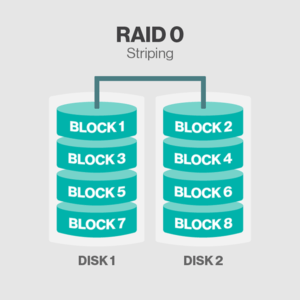
RAID 0 is the lowest cost, and lowest performance of all volumes. The complete capacity of a RAID 0 volume is the total of all disks in the set, with no redundancy or recovery built in. This means that a failure of 1 disk within the set causes a complete failure. RAID 0 offers a lower cost, faster performance but is prone to any failures that would cause a complete disk failure.
RAID 1
RAID 1 provides data mirroring. Data is effectively written to two drives, provided a mirrored set of drives. This clearly provides a level of support in the event of a failure, as requests can be processed by either drive in the mirrored set. The array would continue operating if 1 drive failed, but would fail if both drives had an issue.
RAID 5
Moving up the scale, RAID 5 provides greater redundancy in the event of a failure, with increased costs. Distributed parity is used to split data across all drives, but a minimum of 3 disks are required for RAID 5. On failure, reads can be pulled from the remaining drives to ensure no data is lost. RAID 5 is, however, susceptible to system failures due to drive build time and the likelihood of a failure during rebuild.




